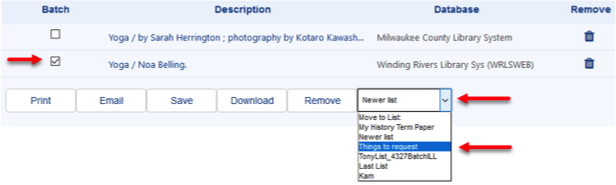SHAREit Software Update – July 2017 [PDF]
Auto-Graphics will be updating SHAREit on Tuesday, July 11, beginning at 10pm EST. Although Auto-Graphics reserves up to three hours for the update, past experience is that it will not take the full time.
There is one new feature and one improved feature applicable to Access PA SHAREit.
New: Participant Record Helps
Context-sensitive help has been added to the Participant Record. A “?” next to a heading indicates help is available; click the “?” to display a pop-up with information on that section plus a “More Information” link to the documentation.

The “More Information” link will open the vendor-supplied documentation on the Participant Record. For documentation specific to Access PA, please refer to Participant Record under Getting Started.
Improved: Tablesorter – added to more pages
The tablesorter that was introduced in the April 25, 2017 release on the Title Browse – View All page has been applied to more pages.
The alphabetical selection option has been removed and replaced with options to search within the individual columns.
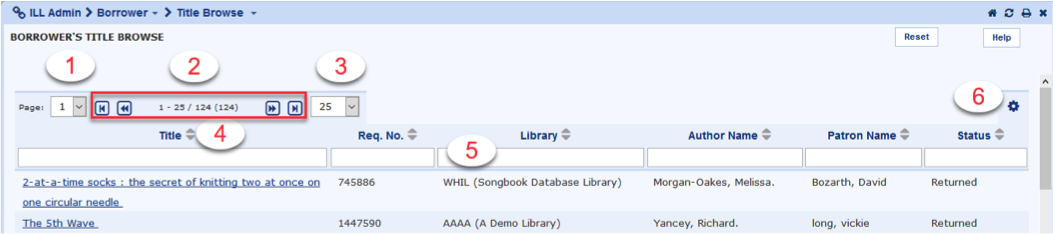
- Select to jump to a different page.
- Scroll through the pages using the navigation arrows.
- Select to view the number of results per page.
- Sort by the selected column.
- Search within a column. The search will bring back results from all pages, not just what is currently displayed. Note: the search starts at the left of the field but does not search within the field, so a search for an author or patron, for example, must start with the last name. To see results for all titles, for example, that begin with B, enter “b” (without quotes) in the search field.
- Use the gear icon to select which fields to display. This selection is “sticky” so if the default of all fields is changed, only the selected fields will be displayed on subsequent views of that page until different fields are selected.
This new format has been applied to the following ILL Admin pages:
- Request Manager status lists (Pending, Returned, Shipped, etc.)
- Borrower’s Title Browse
- Borrower’s Patron Browse
- Lender’s Title Browse
- Maintain Shipping Labels
Improved: Your List
Several cosmetic and functional changes have been added.
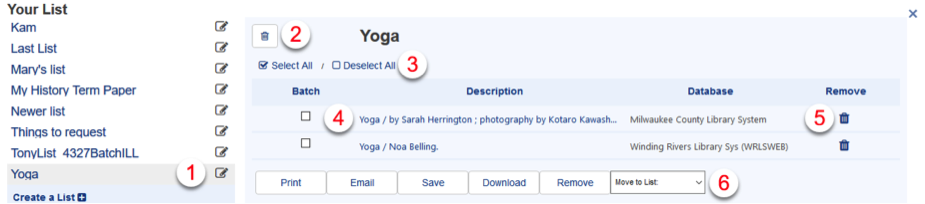
- A list name can be changed. Click the Edit icon, enter the new name, and click the Save icon to save the new name, or click the X to retain the same name.
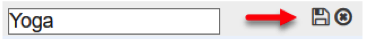
- The Remove a list icon is changed to a trashcan and moved to the left of the list name.
- The Select All and Deselect All options are more prominent.
- The title is a link; click to open the full record display.
- The Remove an item icon is changed to a trashcan and moved to the right of the title.
- Items can be moved to a different list. Select the item(s) to move, click Move to List, and select the list name. The title will be added to the new list and removed from the original list.