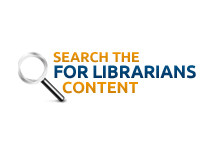Attention Teachers: Educational Materials
- PA Photos and Documents Primary Source Set: Civil War Primary Sources [PDF]
- Teaching and Learning with Primary Sources [PDF]
- TrueFLIX titles with Primary Sources [PDF]
Getting Started!
Do you want to participate in PA Photos and Documents? Learn about what PA Photos and Documents provides your library and submit an application.
- Digitization, Tips, Considerations and More
- Recommended scanning resolutions
- Photos/Postcards – DPI settings (600 recommended)
- Slides – DPI settings. (400 recommended)
- Yearbooks – (400 DPI recommended)
- DPLA Self-Guided Curriculum for Digitization
- PA Digital Digitization Projects Resources
- Recommended scanning resolutions
- Copyright and Fair Use Considerations
- PA Digital Copyright Resources
- Copyright and Fair Use Bibliography [PDF]
- Privacy Considerations
- Regarding Yearbooks
- High school yearbooks are embargoed for four years after the date of publication in order to protect the privacy of minors. Descriptive information is still available for yearbooks within this time frame. The following note is present in each relevant yearbook record: “Online viewing of images in this yearbook is restricted until June [year] due to privacy concerns around the depiction of minors. For more information, or to view the original yearbook, please contact the contributing institution directly.” Annually (during the first week of June) HSLC staff will release any yearbook for which an embargo is expiring and send a confirmation email to the collection manager for that yearbook’s collection.
- Oral Histories [Link to be added later]
- Regarding Yearbooks
- Creating your First Digital Collection
- Submit a collection application for each digital collection that your library needs.
- We strongly recommend that you group similar items into one collection for each type, such as historic photographs, postcards, yearbooks,
- Submit a collection application for each digital collection that your library needs.
- Learn about the PA Photos and Documents software
- Watch our online video series [To be added later]
- Populating your First Digital Collection
- Your credentials for accessing your collection will be sent to you once it is ready.
- HSLC Support staff will ask you for your institution’s logo if we do not already have it.
- Refer to the production PaPD Islandora Getting Started Guide [PDF]
- Add 2-3 items to your first collection. HSLC will help you check those items for accuracy.
- HSLC will make your collection live, and you can add to it as you wish!
- Submit additional collection applications anytime you need.
- Contact HSLC Support at support@hslc.org when needed.
- Resources for preparing your metadata and uploading your files
- PA Digital Metadata Guidelines v.2.0 [PDF]
- Each collection PA Digital harvests must include a valid rights statement. We recommend selecting from https://rightsstatements.org/en/ or https://creativecommons.org/licenses/
- The PA Digital Rights Resources page offers a selection tool, modules and webinars
- Spreadsheet Templates
- Audio Compound (audio file with pdf score or notes) [xlxs]
- Book (multiple images) [xlxs]
- Book (PDFs) [xlxs]
- Compound Object (such as two-sided postcard) [xlxs]
- Images [xlxs]
- Newspaper (multiple images) [xlxs]
- Newspaper (PDF) [xlxs]
- Serial (multiple images) [xlxs]
- Serial (PDF) [xlxs]
- Video Compound (video file with pdf notes or transcript) [xlxs]
- Accessing Collection Reports and Statistics
- Collection Item Reports – This feature is being developed and will be announced to collection managers when ready.
- Google Analytics